Why do this?
Why render the output from a physics engine to a string of characters and then print that string to the command line (see animated gif above)? And why are there two versions of this code?
- It's a friendly start: The 1-D motion of a car is
calculated in 2 of the 44 lines of code that are in the one-page version.
There's more complexity later,
but it comes in steps.
- Detach the rendering: Rendering to a string makes it clear that rendering and the
engine are distinct. An engine can drive rendering in whatever form a
renderer
might take. You can render a 1-D engine to a long row of students, or a
row of LEDs, or as we are doing here, a row of characters (a string).
- Provide the first of two looks at the basic engine:
The next assignment
combines Pygame with the first elements of an engine and puts it all in
classes to form the outline of the 1-D framework. That's a lot for
someone new to coding. This one page of code serves to distill everything down to
three main concepts: (1) the engine moves things, (2) the engine detects
wall collisions and resolves them, and (3) the renderer
presents the output from the engine.
- Check the student's coding experience: If a student
has no coding experience, this single page of code is a good place to start with
functions and loops.
- Make a transition to classes: The two versions of the
code help to introduce the new programmer to the ideas behind classes. The
#1 file (the one-pager) is procedural and with no grouping of data in any
sort of object-oriented way. The #2 file takes a first step toward class-like
structures and groups data in dictionaries that reflect objects in this
application: the track, the car on the
track, and the overall environment that both are in.
This transition from procedural code to OOP code is continued in the
next assignment
on the main page (1D-Framework).
- Show some interesting stuff in Python: Why learn everything
in a strict linear pattern? There are some quirky (and somewhat random)
little coding concepts used in the second file that are simple enough to
be clear to the beginner but still fun to learn about.
The One-Pager
At the center of this rendering approach is the function, render_airtrack, that constructs the 126 character string (see embedded code below or view the full page in a new tab). This function uses a for loop which repeatedly adds to the string, one character at a time. Inside this loop, the if statement compares the j loop index against the integer positions provided in the three inputs. The position of the left and right edges of the track are marked with the '|' character. The position of the car (on the track) is marked using the '*' character. Everything else (the empty space on the track that isn't occupied by the car) is represented with the ' ' character (a blank).
import time
def render_airtrack(x_px, x_left_edge_px, x_right_edge_px):
string = ''
display_width_px = 126 # 126/7 = 18 meters
for j in range(0, display_width_px):
if (j == x_px):
string += '*'
elif (j==x_left_edge_px) or (j==x_right_edge_px):
string += '|'
else:
string += ' '
return string
The output of the physics engine, the position of the car, must be converted to the discrete representation of the world offered by renderer (in our case, a 126 character string). This conversion from the world to the screen can be as simple as applying a scaling factor (like the 7.0 used in m_to_px) and then converting to an integer (using Python's round function). This conversion is an opportunity to zoom-in or zoom-out before the rendering (as illustrated in example 6 in the video).
def m_to_px(x_m):
return round(x_m * 7.0) # pixels per meter.
The render_airtrack function is called inside the animation loop of the main script function (see code below). Here, in main, the speed and position of the car is calculated (the physics engine) and supplied to the rendering function. The motion calculations are in the highlighted lines, 42-43 (Euler's Method).
In lines 46-48, the position of the car is checked against the wall positions (or ends of the track). If the car has penetrated the wall, the direction of the motion is reversed (a bounce) and the penetration of the wall is resolved (stickiness correction).
Lines 39 and 55 put the primary block of code into a basic error-catching structure. This allows the user to cleanly stop the script by issuing a Ctrl-c from the keyboard. A more useful error-catching structure is shown below in the longer version of the code.
def main():
x_left_edge_m = 0.5
x_right_edge_m = 17.5
dt_s = 0.015
x_m = 11.0
v_mps = 17.0
a_mps2 = -2.0
try:
while True: # Run until Ctrl+C
# Update the velocity and position.
v_mps += a_mps2 * dt_s
x_m += v_mps * dt_s
# Check for wall collisions.
if (x_m < x_left_edge_m) or (x_m > x_right_edge_m):
v_mps *= -1 * 0.80 # loss of 20% on each bounce.
x_m = x_fix_sticky( x_m, x_left_edge_m, x_right_edge_m)
display_string = render_airtrack( m_to_px( x_m), m_to_px( x_left_edge_m), m_to_px( x_right_edge_m))
print(f"{display_string}x = {x_m:4.1f} v = {v_mps:5.1f}")
time.sleep(dt_s)
except KeyboardInterrupt:
print("\nSimulation stopped by user (Ctrl+C)")
main()
The function x_fix_sticky is used to resolve the penetration. The video for the long-version of this code shows a case where the car sticks to the wall. This can happen when gravity and non-elastic collisions cause the penetrating motion to be more than the recovering (rebounding) motion. The result can be that the car remains stuck on the other side of the wall. The simple method used here brings the car back to the wall surface in the frame that the penetration is observed.
def x_fix_sticky( x_m, x_left_edge_m, x_right_edge_m):
# Simple stickiness correction. Move it back to the surface.
if (x_m < x_left_edge_m):
x_corrected_m = x_left_edge_m
elif (x_m > x_right_edge_m):
x_corrected_m = x_right_edge_m
return x_corrected_m
Note that there is no global scope in the one-pager version of the code.
All variables are passed in as immutable objects. These are not changed
inside the functions! Local results are returned at the end of each
function. A different technique for modifying variables is used in the
longer version of the code.
The Longer Version
This longer version (#2) of the code is (conceptually) very similar to the one-pager described above: calculated motion, collision detection and resolution, and rendering to a string. Features have been added to facilitate the making of the video and also serve as a stepping stone to the class structures used in the next section. The following animated gif is a screen capture from example #10. To see example #10 running in the command window, run the file from the command line with a 10 after the filename. To see the numeric-output details from the engine, run with 10 d after the filename.
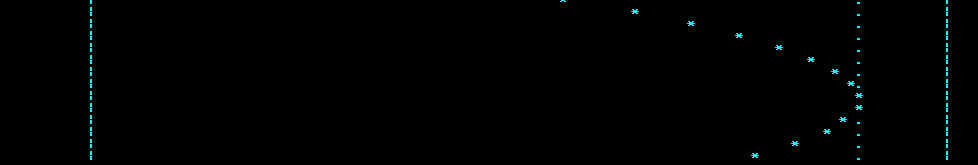
At the end of this page is a scrollable window for the code (alternately, here's a full-page view in a new tab). The comments below, intended to draw focus to the added features of this longer version, make reference to the line numbers in the code. The referenced lines and marked by a lighter background.
- 556-570 dictionaries: These act to group similar variables together into mutable objects.
- 547 globals and mutable objects: Without explaining in detail here, this longer version of the code uses a completely different approach to name space and the issue of how-to-change-stuff inside the functions. (This is intentional and hopefully instructive.) Most of the dictionaries have been given global scope. This allows them (for better, or some would say, worse) to be modified inside functions without being passed in. In contrast, the car dictionary is not global and is passed into functions and is changeable there. Dictionaries are mutable Python objects and can be changed inside the function if they are passed in (even if they don't have global scope). Note that if a single immutable object, like a simple variable (or even a single key from a dictionary), is passed into a function, it cannot be changed inside.
- 514 command-line input
- 573, 244 examples seen in the video: The "modify" function acts to initialize parameters for each example and determines the starting state of the car and the computation options. The example runs are initiated by adding a number after the filename on the command line.
- 220, 196 headers and formatted text: At the beginning of each run is a header with a parameter summary. This is followed by formatted paragraphs generated with Python's dedent and fill procedures from the textwrap module.
- 187 formatted numeric output: It's nice to have numbers line up (vertically) based on a decimal point. Here's how.
- 164 enhanced string rendering: This enhancement to the renderer has features for persistent marking of the start position of the car and also a mark for the position of the car at the point of collision detection.
- 40, 67 an exact calculation: The approximate Euler's method can be optionally replaced with an exact calculation (see runs 10, 11, and 12).
- 505, 191 auto-off: This little feature shuts down the script based on a comparison of the average car position (over the last 10 frames) and the position of the ends of the track.
"""
When running this script, include a demo number as an argument.
Optionally include 'd' for data details.
For example:
python A02b_string_rendering_long.py 2 d
This script includes the pygame (keyboard) event handlers and
requires a little pygame window be displayed. This window is only
used to enable these handlers.
Use the p key to pause and resume.
Use the x key to quit.
(see check_pause_orDone).
"""
import time, sys, textwrap
from timeit import default_timer
import pygame
from pygame.locals import K_p, K_x, K_c, K_s, K_LCTRL, K_RCTRL, K_ESCAPE
def px_from_m( x_m):
return round( x_m * env['m_to_px'])
def move( car):
v_i = car['v_mps']
car['v_mps'] += car['a_mps2'] * dt_s
if env['exact_solution']:
'''
Note that the following formulation is equivalent to the one being used below.
car['x_m'] += ((v_i + car['v_mps'])/2.0) * dt_s
'''
car['x_m'] += v_i * dt_s + (car['a_mps2'] * (dt_s ** 2.0))/2.0
else:
'''
Normal Euler's method (using v at the beginning of the frame).
car['x_m'] += v_i * dt_s
'''
# Backward Euler's method (using v at the end of the frame).
car['x_m'] += car['v_mps'] * dt_s
def debug_print(name_string):
'''
Print out the values for a set of global names contained in a string
and separated by commas. This isn't actually used, but cute enough to keep.
'''
names = name_string.split(",")
print_string = ''
for name in names:
print_string += name + ":" + str(eval(name)) + ", "
print(print_string)
def dp(variable, variable_name):
# dp is short for debug print.
print(variable_name + "=" + str(variable))
def x_corrected_exact( car, x_overlap):
# Inputs are conditions at the time of collision detection. These
# values have signs. For example x_overlap is positive for penetration
# on the right end of the track.
if env['stickiness_correction']:
x_coll_m = car['x_m']
v_coll_mps = car['v_mps']
'''
Determine the car state as it passes through the wall.
Solve the following equation for v_wall.
v_coll_mps**2 = v_wall_mps**2 + 2*a*x_overlap
'''
v_wall_mps = (v_coll_mps**2.0 - 2.0 * car['a_mps2'] * x_overlap)**0.5
if track['collision_state'] == 'left':
v_wall_mps = -1.0 * abs(v_wall_mps)
'''
The time expended penetrating the wall.
Solve the following equation for t_pen.
x_coll_m = x_wall_m + ((v_wall_mps + v_coll_mps)/2.0) * t_pen
'''
t_pen = 2.0 * x_overlap/(v_wall_mps + v_coll_mps)
# The distance covered bouncing back from the wall in time t_pen. Change
# the sign (direction) of v_wall.
v_wall_afterbounce_mps = v_wall_mps * -1.0 * env['CR']
x_bounce_pen = v_wall_afterbounce_mps * t_pen + (car['a_mps2'] * t_pen**2.0)/2.0
if track['collision_state'] == 'left':
if x_bounce_pen < 0.0: x_bounce_pen = 0.0
else:
if x_bounce_pen > 0.0: x_bounce_pen = 0.0
# The corrected position, that is, where it would be if it had bounced off the wall.
car['x_m'] = (x_coll_m - x_overlap) + x_bounce_pen
# Also need to determine the velocity at the corrected position.
car['v_mps'] = v_wall_afterbounce_mps + t_pen * car['a_mps2']
# Change this to True to print these variables for debugging.
if False:
dp(x_coll_m, "x_coll_m")
dp(v_coll_mps, "v_coll_mps")
dp(t_pen, "t_pen")
dp(v_wall_mps, "v_wall_mps")
dp(v_wall_afterbounce_mps, "v_wall_afterbounce_mps")
dp(x_bounce_pen, "x_bounce_pen")
dp(car['x_m'], "car['x_m']")
dp(car['v_mps'], "car['v_mps']")
else:
# If no position correction, simply reverse the direction of the car.
car['v_mps'] *= -1.0 * env['CR']
def check_for_wall_collisions( car):
# Check for a collision.
if (car['x_m'] < track['left_edge_m']):
x_overlap = car['x_m'] - track['left_edge_m']
track['collision_state'] = 'left'
elif (car['x_m'] > track['right_edge_m']):
x_overlap = car['x_m'] - track['right_edge_m']
track['collision_state'] = 'right'
else:
track['collision_state'] = 'none'
# Resolve the collision.
if track['collision_state'] != 'none':
track['collision_mark_px'] = px_from_m( car['x_m'])
if env['exact_solution']:
x_corrected_exact( car, x_overlap)
else:
if env['stickiness_correction']:
if env['correction_version_2']:
# Move the car back to the surface and then an additional
# equal amount but reduced by the CR coefficient.
car['x_m'] -= x_overlap * (1 + env['CR'])
else:
# Simple stickiness correction. Move it back by the amount of the overlap.
# This puts the car at the surface.
if track['collision_state'] == 'left':
car['x_m'] = track['left_edge_m']
else:
car['x_m'] = track['right_edge_m']
# Loss of (1-CR)*100% on each bounce.
car['v_mps'] *= -1 * env['CR']
else:
track['collision_mark_px'] = -999
def build_airtrack_string( car):
left_edge_px = px_from_m( track['left_edge_m'])
right_edge_px = px_from_m( track['right_edge_m'])
display_width_px = 135
car_location_px = px_from_m( car['x_m'])
string = ''
for j in range(0, display_width_px + 1):
if (j == car_location_px):
string += '*'
elif ((j == left_edge_px) or (j == right_edge_px)):
string += '|'
elif (track['show_start_mark'] and (j == track['track_mark_px'])):
string += "."
elif (track['show_collision_mark'] and (j == track['collision_mark_px'])):
string += "0"
else:
string += ' '
return string
def render( car):
display_string = build_airtrack_string( car)
if cl['details']:
print(f"{display_string}x = {car['x_m']:6.2f}, v = {car['v_mps']:5.2f}, FPS = {fps_observed:3.0f}")
else:
print(display_string)
def pos_avg_10( car):
x_list.append( car['x_m'])
if len(x_list) > 10: x_list.pop(0)
return sum(x_list)/len(x_list)
def pretty_paragraphs( text_string, n_blanklines):
paragraph_list = text_string.split('||')
for paragraph in paragraph_list:
dedented_text = textwrap.dedent( paragraph).strip()
print(textwrap.fill(dedented_text, initial_indent=' ', subsequent_indent=' '))
print("")
for j in range( n_blanklines): print("\n")
def print_delay( string):
print(string)
time.sleep( 0.10)
def try_sleep( seconds):
# If you don't want to wait. Press control-c to break out of the sleep.
try:
time.sleep( seconds)
except KeyboardInterrupt:
print_delay(" * ")
print_delay(" * * ")
print_delay(" * * ")
print_delay(" * * ")
print_delay(" * ")
print("\n\n\n")
def print_header(car):
print("\n\n\n\n")
print(" Example #" + str(cl['example_index']))
print(" ---------------------")
print(" Initial x = " + str(car['x_m']))
print(" Initial v = " + str(car['v_mps']))
print(" a = " + str(car['a_mps2']))
print(" Coefficient of Restitution = " + str(env['CR']))
print("")
print(" Stickiness correction = " + str(env['stickiness_correction']))
if env['stickiness_correction'] and not env['exact_solution']:
print(" Correction (version 2) = " + str(env['correction_version_2']))
print(" Exact solution = " + str(env['exact_solution']))
print(" Use observed dt in next frame = " + str(env['use_observed_dt']))
print("")
print(" Show starting mark (\".\") = " + str(track['show_start_mark']))
print(" Show collision mark (\"0\") = " + str(track['show_collision_mark']))
print(" Show physics-engine output = " + str(cl['details']))
print("")
print(" FPS target = " + str(env['fps_target']))
print(" Auto-Off = " + str(env['auto_off']))
print(" Zoom (meters to px factor) = " + str(env['m_to_px']))
print(" ")
def modify( car, env):
if cl['example_index'] == 1:
car['x_m'] = 2.0; car['v_mps'] = 0.0; car['a_mps2'] = -1.5
track['show_collision_mark'] = False
env['CR'] = 0.7
print_header(car)
explanation = '''
This first example has the car (represented by a "*") starting from
rest and accelerating to the left. Stickiness correction is ON. There is
energy loss (fractional reduction in v) after each wall collision.
||
The "p" key pauses (and restarts) the run. This can be used to give
additional time for reading the descriptions at the beginning.
The "x" stops the run.
||
First, remember that this is 1-D motion! The history of this
motion moves vertically, one step at a time, as the program renders each
new single-line snapshot. An effective way to view this 1-D motion
(animation) is to focus your attention at the bottom row. The YouTube
video provides a visual aid (an annotation rectangle) to
help you do this. Another approach is to place a sheet of paper over
everything on the screen except the bottom row.
||
If the "d" option is given at the command line, the details of the
physics calculation are printed with each frame. This outputs position,
velocity, and frame rate.
||
p key: pause or resume / x key: stop
'''
pretty_paragraphs( explanation, 1)
try_sleep(5.0)
elif cl['example_index'] == 2:
car['x_m'] = 1.65; car['v_mps'] = 2.7; car['a_mps2'] = 0.0
env['stickiness_correction'] = False
track['show_collision_mark'] = False
env['CR'] = 1.0
print_header(car)
explanation = '''
Stickiness correction is turned off which allows the overlap
(penetration) to be seen. These are elastic collisions (CR=1), meaning
this will run until a keyboard stop or the loop counter hits its limit.
||
p key: pause or resume / x key: stop
'''
pretty_paragraphs( explanation, 1)
try_sleep(3.0)
elif cl['example_index'] == 3:
car['x_m'] = 2.0; car['v_mps'] = 0.0; car['a_mps2'] = -1.5
env['stickiness_correction'] = False
track['show_collision_mark'] = False
env['auto_off'] = False
env['fps_target'] = 30
env['CR'] = 0.6
print_header(car)
explanation = '''
All parameters are identical to example 1 except that stickiness
correction is OFF.
||
Watch the wall collision. With stickiness correction turned off, the
car will be allowed to render in the state of collision (on the other
side of the wall). But with the first bounce, due to gravity and the
collision-related energy losses, the car does not recover from the state
of penetration (the car sticks inside the wall), that is, the ball does not
bounce back far enough to get back to the other side. This leads to a
state of perpetual collisions, with gravity dragging the car to the
left.
||
p key: pause or resume / x key: stop
'''
pretty_paragraphs( explanation, 1)
try_sleep(4.0)
elif cl['example_index'] == 4:
car['x_m'] = 0.2; car['v_mps'] = 10.0; car['a_mps2'] = -10.0
env['CR'] = 0.8
env['fps_target'] = 300
track['show_collision_mark'] = False
print_header(car)
explanation = '''
The target frame rate is set high to give an interesting display of the
time-series tail. The car loses speed from each wall collision.
Acceleration (set high) to the left (negative).
||
p key: pause or resume / x key: stop
'''
pretty_paragraphs( explanation, 1)
try_sleep(3.0)
elif cl['example_index'] == 5:
car['x_m'] = 2.0; car['v_mps'] = 3.0; car['a_mps2'] = 2.0
env['CR'] = 0.7
print_header(car)
explanation = '''
Acceleration is to the right (opposite direction from other examples).
||
A collision mark (0) is displayed at the original collision
position (before stickiness correction).
||
p key: pause or resume / x key: stop
'''
pretty_paragraphs( explanation, 1)
try_sleep(3.0)
elif cl['example_index'] == 6:
car['x_m'] = 2.0; car['v_mps'] = 3.0; car['a_mps2'] = 2.0
env['CR'] = 0.7
env['m_to_px'] = 30.0
print_header(car)
explanation = '''
The scaling factor between the physics engine and the renderer has
decreased from the level used in example 5. This effectively zooms out
the view of the track and the car on it. The output from the physics
engine is unchanged by this; all characteristics of the movement are
identical to those in example 5.
||
p key: pause or resume / x key: stop
'''
pretty_paragraphs( explanation, 1)
try_sleep(3.0)
elif cl['example_index'] == 7:
car['x_m'] = 2.0; car['v_mps'] = 0.0; car['a_mps2'] = -2.0
env['CR'] = 1.0
env['fps_target'] = 240
track['show_start_mark'] = True
print_header(car)
explanation = '''
The CR value of unity yields elastic collisions. The frame rate is set
high to give the highest precision in the physics predictions. Note
the car consistently returns to the initial starting point as marked by
the period symbol on the track.
||
p key: pause or resume / x key: stop
'''
pretty_paragraphs( explanation, 1)
try_sleep(3.0)
elif cl['example_index'] == 8:
car['x_m'] = 2.0; car['v_mps'] = 0.0; car['a_mps2'] = -2.0
env['CR'] = 1.0
env['fps_target'] = 10
track['show_start_mark'] = True
print_header(car)
explanation = '''
This is like the previous example (7), except the target frame rate is
reduced to give the lower precision in the physics predictions.
Note the car does NOT return to the initial starting point (as marked
on the track by column of period symbols).
||
The "0"s are easy to see in this example. As mentioned before, these
are marks to indicate the position of the car at the time of collision
detection (before stickiness correction is applied to resolve the state
of overlap).
||
p key: pause or resume / x key: stop
'''
pretty_paragraphs( explanation, 1)
try_sleep(3.0)
elif cl['example_index'] == 9:
car['x_m'] = 2.0; car['v_mps'] = 0.0; car['a_mps2'] = -2.0
env['CR'] = 1.0
env['fps_target'] = 10
env['use_observed_dt'] = True
track['show_start_mark'] = True
print_header(car)
explanation = '''
The observed dt is used in the subsequent frame to calculate the
physics engine motions. All other settings are identical to those in
example 8. Note the car, again, does NOT return to the initial starting
point (as marked on the track by column of period symbols). But here the
return behavior is more variable.
||
p key: pause or resume / x key: stop
'''
pretty_paragraphs( explanation, 1)
try_sleep(3.0)
elif cl['example_index'] == 10:
car['x_m'] = 2.0; car['v_mps'] = 0.0; car['a_mps2'] = -2.0
env['CR'] = 1.0
env['fps_target'] = 10
track['show_start_mark'] = True
env['exact_solution'] = True
print_header(car)
explanation = '''
The Euler-method calculation has been replaced with an exact
calculation method in this example. The calculation uses physics
kinematics equations to model the motion between the ends of the track
and also the motion in the collision frames. The frame rate is set low
to give the most severe test for this exact method. Note the car
consistently returns to the initial starting point.
||
p key: pause or resume / x key: stop
'''
pretty_paragraphs( explanation, 1)
try_sleep(3.0)
elif cl['example_index'] == 11:
car['x_m'] = 2.0; car['v_mps'] = 0.0; car['a_mps2'] = -2.0
env['CR'] = 1.0
env['fps_target'] = 10
track['show_start_mark'] = True
env['exact_solution'] = True
env['use_observed_dt'] = True
print_header(car)
explanation = '''
The observed dt is used in the calculations of subsequent frames. Note
that in contrast to example 9, the car consistently returns to the
initial starting point.
||
p key: pause or resume / x key: stop
'''
pretty_paragraphs( explanation, 1)
try_sleep(3.0)
elif cl['example_index'] == 12:
car['x_m'] = 2.0; car['v_mps'] = 0.0; car['a_mps2'] = -2.0
env['CR'] = 0.8
env['fps_target'] = 10
track['show_start_mark'] = True
env['exact_solution'] = True
env['use_observed_dt'] = True
print_header(car)
explanation = '''
Same as example 11 but with a CR of less than 1.0.
||
p key: pause or resume / x key: stop
'''
pretty_paragraphs( explanation, 1)
try_sleep(3.0)
else:
cl['example_index'] = "--> Defaults"
print_header(car)
explanation = '''
No command line arguments were supplied or there was no
match for the mode value. Default parameters will be used.
||
p key: pause or resume / x key: stop
'''
pretty_paragraphs( explanation, 1)
try_sleep(3.0)
def at_rest( car):
avg_car_position = pos_avg_10( car)
rest_tolerance = 0.001
if ( (abs(avg_car_position - track['left_edge_m']) < rest_tolerance) or
(abs(avg_car_position - track['right_edge_m']) < rest_tolerance) ):
return True
else:
return False
def cl_args_init():
cl['n_args'] = len(sys.argv) - 1
if cl['n_args'] >= 1:
cl['example_index'] = int(sys.argv[1])
cl['details'] = False
if cl['n_args'] == 2:
if sys.argv[2] == "d":
cl['details'] = True
def check_pause_orDone():
for event in pygame.event.get():
if (event.type == pygame.QUIT):
print('Stopped by closing pygame window.')
user['done'] = True
elif (event.type == pygame.KEYDOWN):
if ((event.key == K_ESCAPE) or (event.key == K_x)):
print('Stopped with escape key or x key.')
user['done'] = True
elif (event.key == K_p):
user['paused'] = not user['paused']
elif (event.key == K_s):
keys = pygame.key.get_pressed()
if (keys[K_LCTRL] or keys[K_RCTRL]):
user['paused'] = not user['paused']
elif (event.key == K_c):
keys = pygame.key.get_pressed()
if (keys[K_LCTRL] or keys[K_RCTRL]):
print('Stopped with ctrl-c.')
user['done'] = True
def main():
global env, dt_s, track, fps_observed, x_list, cl, user
# This pygame window is only used here to facilitate the event handling features of pygame.
pygame.init()
display_surface = pygame.display.set_mode((300, 20))
# A list to support calculating a running average of the position.
x_list = []
# Initialize the general parameters that control the environment.
env = {'stickiness_correction':True, 'correction_version_2':True ,
'm_to_px':55.0, 'CR':0.80, 'auto_off':True, 'fps_target':30,
'exact_solution':False, 'use_observed_dt':False}
# Characteristics of the air track (the 1-D range of space that the car moves along).
track = {'left_edge_m':0.25 , 'right_edge_m':2.2,
'show_start_mark':False,
'collision_state':'none',
'collision_mark_px':-999, 'show_collision_mark':True}
car = {'x_m':1.1, 'v_mps':0.0, 'a_mps2':0.0}
# Use the command-line arguments if provided. Put them in a dictionary.
cl = {'details':False, 'n_args':0}
cl_args_init()
# Modify the initial conditions for the car and environment if command line parameters
# were provided.
if (cl['n_args'] > 0):
modify( car, env)
fps_observed = env['fps_target']
dt_target_s = 1.0/env['fps_target']
dt_s = dt_target_s
dt_observed_s = dt_target_s
# A mark on the track where the car started at (optionally displayed)
track['track_mark_px'] = px_from_m(car['x_m'])
t_now_s = default_timer()
user = {'paused':False, 'done':False}
for j in range( 50000):
try:
t_previous_s = t_now_s
check_pause_orDone()
if user['done']:
break
# This check stops the physics calculations if paused by
# by the p key or if the little pygame window is clicked.
if ((dt_observed_s < 0.15) and (not user['paused'])):
move( car)
check_for_wall_collisions( car)
render( car)
if env['auto_off']:
if at_rest( car):
break
time.sleep( dt_target_s)
t_now_s = default_timer()
dt_observed_s = t_now_s - t_previous_s
if env['use_observed_dt']:
dt_s = dt_observed_s
fps_observed = 1/dt_observed_s
except KeyboardInterrupt:
# Note: this exception will only fire if the main command window has the focus. So if using
# the pygame events (and it's window) you must click in the main command window before
# issuing the ctrl-c.
print("Stopped by keyboard (ctrl-c).")
break
except:
print("There is a problem in the TRY block above: \n")
# The following "raise" will print out the traceback.
raise
break
main()